What is Vibe Coding?
A Complete Guide to AI-Driven Development
What is vibe coding?
Have you ever wished you could build an app or website without writing every line of code yourself? What if you could just describe what you want, and a computer would make it for you? That’s the idea behind vibe coding, a new way of creating software that’s changing how people build things with computers.

What’s the Big Deal?
Vibe coding is like having a super-smart coding partner who can write all the complicated parts for you. You focus on the ideas, and artificial intelligence (AI) does the heavy lifting. It’s opening doors for people who have great app ideas but don’t know how to code.
The term “vibe coding” was first mentioned by Andrej Karpathy, a well-known AI expert, in a social media post in February 2025. He described it as “a new kind of coding where you fully give in to the vibes, embrace exponentials, and forget that the code even exists.”
In this guide, we’ll explore what vibe coding is, how it works, when to use it, and what it means for the future of software development. Whether you’re a seasoned programmer, a curious beginner, or a business owner, you’ll discover how this approach might change the way you think about creating software.
“There’s a new kind of coding I call ‘vibe coding’, where you fully give in to the vibes, embrace exponentials, and forget that the code even exists… I’m building a project or webapp, but it’s not really coding—I just see stuff, say stuff, run stuff, and copy paste stuff, and it mostly works.”
Understanding Vibe Coding
Let’s break down what vibe coding really means. At its core, vibe coding is a way to create software by describing what you want in plain language. Instead of typing out specific programming commands, you tell an AI what you need, and it generates the actual code for you.
What Makes Vibe Coding Different?
Using Everyday Language
You can tell the AI things like “make the button bigger” or “add a login page” without knowing how to code those features.
AI Does the Writing
The AI system creates all the actual lines of code based on your descriptions and feedback.
Super Fast Development
You can build working software in hours that might have taken days or weeks with traditional coding.
“Vibes” Over Details
You focus on the overall feel and function rather than worrying about specific technical details.
Vibe Coding vs. AI-Assisted Programming
It’s important to understand that vibe coding is different from simply using AI to help with coding. As Simon Willison, a respected developer, puts it:
“If an LLM wrote every line of your code, but you’ve reviewed, tested, and understood it all, that’s not vibe coding—that’s using an LLM as a typing assistant.”
The key difference is in how much you monitor and review the code. With vibe coding, you’re often accepting code without fully vetting it. For example, you will not check for security vulnerabilities or compliance with the API issuer’s policies. You’re focusing on what the program does rather than how it works under the hood.
| Feature | Traditional Coding | AI-Assisted Programming | Vibe Coding |
|---|---|---|---|
| Who writes the code | Human programmer | Human with AI suggestions | Mostly AI |
| Knowledge required | Programming languages | Programming concepts | Basic ideas about what you want |
| Code understanding | Complete | Substantial | Often limited |
| Development speed | Slower | Medium | Very fast |
| Best for | Critical systems | Professional projects | Prototypes, personal projects |
Real-World Examples
People are using vibe coding to create all kinds of software:
- Games: Simple flight simulators, tank battle games, and puzzle games
- Personal tools: Kevin Roose from The New York Times created a “Lunchbox Buddy” app that suggests lunch ideas based on what’s in his fridge
- Business dashboards: Custom data visualization tools
- Website prototypes: Quick mockups of new website designs
💡Good to Know
Vibe coding works best for simple projects where perfection isn’t critical. It’s great for quick prototypes and personal tools but might not be right for mission-critical systems.
The Evolution of Coding
How did we get here? Let’s look at how programming has changed over time and where vibe coding fits in.
1950s-1980s
Early programming required detailed instructions in machine language or assembly code. Programmers needed to understand computer hardware intimately.
1980s-2000s
Higher-level languages like C, Java, and Python made coding more accessible. Visual programming environments began to emerge.
2000s-2010s
Low-code and no-code platforms allowed non-programmers to create simple applications through visual interfaces.
2020-2024
AI coding assistants like GitHub Copilot began helping developers with suggestions and autocompletions.
2025-Present
Vibe coding emerges, allowing people to create software primarily through natural language descriptions.
Comparing with Low-Code/No-Code
You might be wondering how vibe coding compares to low-code or no-code platforms that have been around for a while. They’re similar in that both aim to make software development more accessible, but they work quite differently:
| Feature | Low-Code/No-Code | Vibe Coding |
|---|---|---|
| Interface | Visual drag-and-drop | Conversation with AI |
| Flexibility | Limited to platform capabilities | Can potentially create any code |
| Learning curve | Need to learn platform-specific concepts | Natural language communication |
| Customization | Often limited to platform options | Highly customizable through detailed prompts |
The key difference is that low-code platforms restrict you to predefined building blocks, while vibe coding can theoretically create any code you describe. It’s more open-ended and flexible.
Getting Started with Vibe Coding
Ready to try vibe coding for yourself? Here’s what you need to know to get started.
Essential Tools
Cursor
A code editor with powerful AI capabilities. It can generate code based on your descriptions and help fix errors.
Replit
An online coding platform with AI features. Replit’s “Ghostwriter” can create entire applications from descriptions.
Claude Artifacts
A feature of the Claude AI that can create working web applications directly from your descriptions in a safe sandbox.
ChatGPT / GPT-4
While not specifically designed for vibe coding, these general AI systems can generate code that you can then paste into a development environment.
Basic Skills Needed
You don’t need to be a programmer to start vibe coding, but having some basic knowledge will help:
- Understanding of basic computer concepts (files, folders, etc.)
- Ability to clearly describe what you want your software to do
- Patience for troubleshooting when things don’t work right away
- Willingness to learn from mistakes and refine your approach
Simple Tutorial: Creating a To-Do List App
Let’s walk through a basic example of vibe coding a simple to-do list web app:
-
Start with a clear description:
“I want to create a simple to-do list web app where users can add tasks, mark them as completed, and delete them. The app should save tasks even if the page is refreshed.”
-
Add more specific details:
“The app should have a clean, modern design with a text input at the top and the list of tasks below. Each task should have a checkbox to mark it complete and a delete button.”
-
Ask for specific technologies (optional):
“Please use HTML, CSS, and JavaScript. Store the tasks in the browser’s local storage so they persist across page refreshes.”
-
Review the code and test:
The AI will generate the code. Try running it to see if it works as expected.
-
Ask for improvements or fixes:
“Can you add the ability to edit tasks? Also, the delete button is too small, please make it more visible.”
✨Pro Tip
When vibe coding, it’s better to start simple and add features gradually. This makes it easier to fix problems when they arise.
Effective Prompting Tips
How you talk to the AI makes a big difference in the quality of code you get:
Do This ✓
- Be specific about what you want
- Start with a high-level description
- Break complex requests into steps
- Provide examples when possible
- Give context about your project
Avoid This ✗
- Vague requests (“make it better”)
- Too many requirements at once
- Assuming the AI understands context
- Technical jargon if you’re unsure
- Getting frustrated with iterations
⚠️Common Challenge
When the code doesn’t work, try describing the problem to the AI. Often, just pasting the error message and asking for help will solve the issue. Remember: troubleshooting is part of the process!
The Benefits of Vibe Coding
Why People Love Vibe Coding
Vibe coding offers some amazing benefits that are changing how people think about creating software.
From super-fast development to opening doors for non-programmers, there are many reasons why vibe coding is gaining popularity.
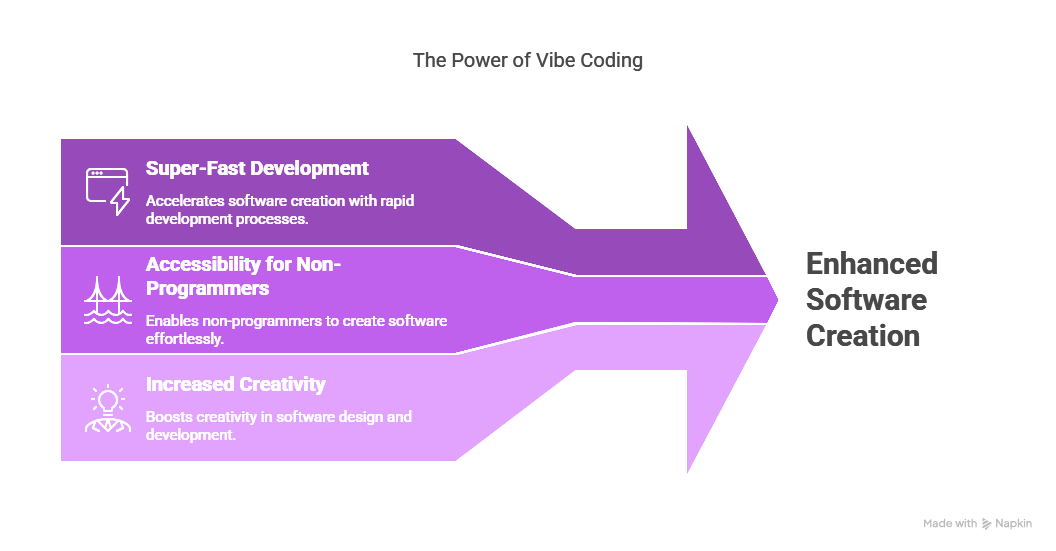
Lightning-Fast Development
Build in hours what might take days or weeks with traditional coding.
Accessibility
People who can’t code can still create useful software and bring their ideas to life.
Creativity Boost
Focus on creative ideas instead of getting bogged down in technical details.
Rapid Experimentation
Try out many different approaches quickly to see what works best.
Real Success Stories
“I used vibe coding to create a custom tool that helps me manage my recipe collection. I’m not a programmer, but in just a few hours, I had a working app that lets me search by ingredient and plan my weekly meals. It would have been impossible for me to build this on my own with traditional coding.”
“As an experienced developer, I was skeptical about vibe coding. But I used it to prototype a new feature for our app in an afternoon that would have taken days otherwise. It wasn’t perfect, but it gave us something concrete to show stakeholders and get feedback early in the process.”
💬Think About This
Have you ever had an idea for an app or tool but didn’t pursue it because you don’t know how to code? How might vibe coding change that situation for you?
Limitations and Concerns
While vibe coding offers exciting possibilities, it’s not without challenges and limitations. Let’s look at some important considerations.
Code Quality Issues
AI-generated code may contain bugs, inefficiencies, or security vulnerabilities that aren’t immediately obvious.
Maintenance Challenges
When you need to update or fix the software later, it can be hard if you don’t understand how it works.
Security Concerns
Vibe-coded apps might not follow security best practices, potentially leaving them vulnerable to attacks.
AI Limitations
Current AI systems still have gaps in their knowledge and can produce code that looks right but doesn’t function correctly.
🔒Security Alert
Be extremely careful when vibe coding applications that:
- Handle personal information
- Process financial transactions
- Store sensitive data
- Connect to other services or APIs that might incur costs
Ethical Considerations
Vibe coding also raises some important ethical questions:
- Job displacement: Will this technology replace traditional programming jobs?
- Knowledge gaps: What happens when people build systems they don’t understand?
- Responsibility: Who’s responsible if an AI-generated program causes harm?
- Intellectual property: Who owns code that was primarily created by an AI?
These questions don’t have easy answers yet, and the community is still figuring out the right balance as this technology evolves.
Conclusion
Vibe coding represents an exciting shift in how we create software. By allowing people to build applications through conversation with AI, it’s opening doors that were previously closed to many.
Key Takeaways
- Vibe coding uses AI to generate code based on natural language descriptions
- It’s great for prototypes, personal tools, and learning, but has limitations for critical systems
- The approach trades deep understanding for speed and accessibility
- Tools like Cursor, Replit, and Claude Artifacts are making vibe coding accessible to everyone
- This trend is likely to grow and evolve as AI capabilities improve
What Should You Do Next?
Try It Yourself
The best way to understand vibe coding is to experience it. Pick a simple project idea and try building it with one of the tools mentioned in this guide.
Stay Informed
Follow developments in AI coding tools and best practices. This field is changing rapidly, with new capabilities emerging regularly.
Balance Exploration and Caution
Experiment with vibe coding for appropriate projects, but maintain a realistic view of its current limitations.
Share Your Experiences
Join online communities to share what you build and learn from others who are exploring this new frontier.
Whether you’re excited about the possibilities of vibe coding or concerned about its implications, one thing is clear: the relationship between humans and code is evolving. By understanding both the potential and the limitations of AI-driven development, you can make informed choices about how to incorporate these powerful new tools into your work and learning.
Have you tried vibe coding yet? What would you build if you could just describe it and have an AI create it for you? The possibilities are limited only by your imagination—and that’s what makes this such an exciting time to be interested in technology.
Ready to Try Vibe Coding?
Start with a simple project, be patient with the process, and have fun exploring this new way of creating software!